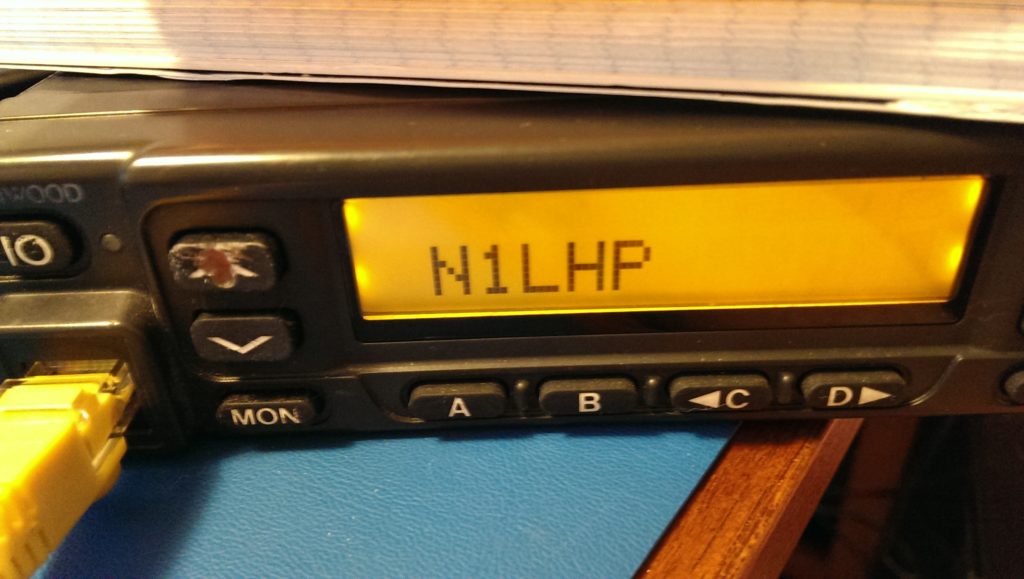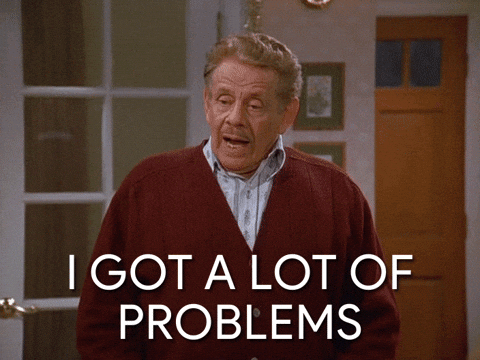
The Yaesu FTM-500DR is their flagship product, it’s about $500, but it’s got so many small gripes it’s almost as if no one on their team has actually used a radio in a vehicle…
- Powering It Off — Why do I need to hold the power button to shut it down? A single press or a double press should shut it off… instead they’ve decided the single press of the power button will lock it…
- Locking Out a Memory Channel During Scanning — Each memory channel has a SCAN attribute of YES/NO… setting this takes about 10 steps… ten steps! So if you’re scanning around and hit on something you want to skip, you essentially can’t…
- Memory Scanning, All or Nothing — There’s no apparent way to break up what memory channels you do scan — it’s all the channels or none.
- SD Card is Half Baked — Using an SD Card to be able to program the radio seems like a great idea, but in practice both the RT Systems and Yaesu software don’t seem to work well with it… Neither of the software packages recognize that the Yaesu radio itself will save multiple copies of the data by incrementing a number on the file… so you have to go manually rename files… and while opening saved files in the software seems to work fine, the other direction hasn’t worked at all for me… it either fails or corrupts the radio and requires reprogramming by cable, this is true even if I format the card in the radio to have just a single saved version…
- USB – Serial Cable — Why are still transferring data to these radios from a PC using serial? It takes ages to move data at 9600bps which seems unnecessary…
- No Ignition Sense — I know this isn’t common on mobile radios, but I really don’t understand why not… the radio is connected to the battery, why not provide an input to let the radio be powered on/off along w/ the ignition w/o requiring relays and hard power cuts?
- Audio Recording — I love the audio recording feature, but it’s recording in uncompressed audio with support for only a 32GB card… recording to a compressed format would let you store much more audio on the card
- Audio Recording Part II — Quite a bit of the functions are persistent through power cycling, like memory scan, but unfortunately recording is not, so you need to start it each time (fortunately you can set one of the P-keys on the mic for that)
Maybe these are issues w/ all radios, maybe I’m not using it like most others would, but these are fairly annoying quirks. It’s only been a few weeks, so maybe it’ll grow on me…